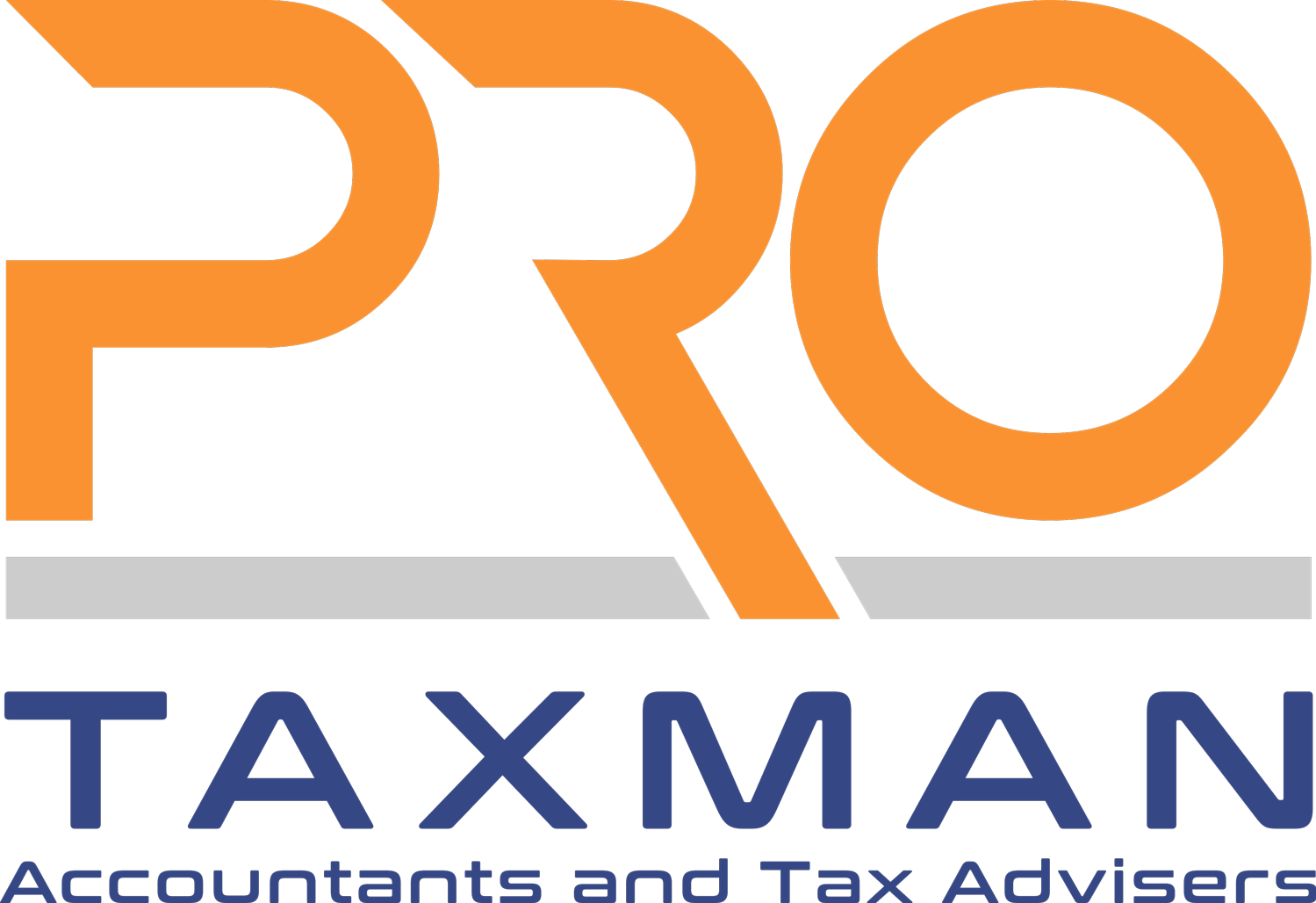If you earn money outside of PAYE like freelancing, running a side hustle, renting out property, or earning investment income you may need to file a Self Assessment tax return.
But before you can file your return, there’s a crucial first step: registering for Self Assessment with HMRC. This 2025 guide explains who needs to register, how to do it, and key deadlines so you stay on the right side of HMRC.
Who needs to register for Self Assessment?
You must register for Self Assessment if in the tax year 6 April 2024 to 5 April 2025 you:
- Earned over £1,000 from self‑employment, freelancing, or a side hustle.
- Became a partner in a business partnership.
- Received income not taxed at source, for example: Rental income, Tips or commission, Dividends, savings interest, or foreign income.
Need to claim tax reliefs that cannot be claimed through PAYE.
If any of these apply, you need to register even if you already pay tax through an employer.
Deadline to register
Deadline: You must register by 5 October 2025 if you had untaxed income in the tax year 6 April 2024 to 5 April 2025.
Example: If you started freelancing in July 2024, you must register by 5 October 2025. Missing this deadline could mean penalties and interest, so don’t delay.
How to register for Self Assessment if you’re self‑employed or a sole trader
When you become self‑employed, HMRC needs to know so they can set you up for Self Assessment and Class 2 National Insurance.
Follow these steps carefully:
Step 1: Go to HMRC’s online registration page
Visit: Register for Self Assessment
Choose “Register if you’re self-employed” and follow the link to create or sign in to your HMRC online account.
Step 2: Create a Government Gateway account (if you don’t have one)
If you’ve never used HMRC’s online services before, you’ll need to set up a Government Gateway user ID and password.
- Click ‘Create sign in details’.
- Enter your email address and confirm the security code sent to you.
- Choose a password and recovery details.
- Keep your user ID safe — you’ll need it to sign in again.
If you already have a Government Gateway account, just sign in.
Step 3: Complete the Self Assessment registration form
Once signed in:
- Select ‘Add a tax to your account’ and choose Self Assessment.
- HMRC will guide you through filling in the CWF1 (for self‑employed) or SA1 (for other income) form online.
For self‑employed, the form is: CWF1: “Register for Self Assessment and Class 2 National Insurance.”
You’ll be asked for:
- Your full name, date of birth, and address.
- National Insurance number.
- Nature of your business or trade.
- The date you started self‑employment.
Step 4: Wait for your Unique Taxpayer Reference (UTR)
After submitting your form:
- HMRC will process your registration.
- Your 10‑digit UTR will be sent by post to your registered address.
How long does it take?
- Usually within 10 working days if you’re in the UK.
- Allow up to 21 days if you’re abroad.
Step 5: Activate your Self Assessment online account
When you receive your UTR, HMRC will also send you an activation code for your online account.
- Sign in to your HMRC account.
- Enter the activation code to fully set up your Self Assessment service.
Step 6: Keep records and be ready to file
Once registered:
- Keep detailed records of income and allowable expenses.
- Submit your first tax return online by 31 January 2026 for the 2024/25 tax year.
How to register for Self Assessment If you’re in a partnership
When you run a business as a partnership in the UK, there are two separate registration steps you must complete:
1. Register the partnership itself
- The nominated partner (usually the one responsible for record‑keeping) must register the partnership as a business with HMRC.
- This is done using the SA400 Partnership Registration form.
- Once registered, HMRC will issue a Unique Taxpayer Reference (UTR) for the partnership.
- Every year, the partnership will need to submit a Partnership Tax Return (SA800) showing the total income and expenses, plus how profits or losses are split between partners.
2. Register each partner individually
- Every individual partner also needs to register for Self Assessment in their own name, even though the partnership is registered.
- Each partner completes a separate SA401 form (Registering a partner for Self Assessment and Class 2 National Insurance).
- HMRC will issue each partner with their own personal UTR.
- Each partner then submits their own Self Assessment tax return (SA100) each year, including: Their share of partnership profits or losses, Any other income they personally receive.
3. Deadlines for partnerships
- Register the partnership and partners by: 5 October following the end of the tax year in which the partnership started. (For a partnership that began in June 2024, you must register by 5 October 2025.)
- Submit annual returns by: 31 January following the end of the tax year (for online filing).
What if you miss the deadline?
- You may face late registration penalties.
- You’ll still need to file a tax return and pay any tax due, with interest added for late payment.
Tip: Register early even if your income is small to avoid problems later.
Pro Tips to stay organised
- Keep records of all income and business expenses from day one.
- Use cloud accounting software or a spreadsheet to track earnings.
- Set aside a percentage of your income for your tax bill.
Final thoughts
Registering is just the start the real challenge often comes when it’s time to complete your tax return, claim the right expenses, and avoid unnecessary tax.
This is where an accountant can make life easier:
- They’ll handle the registration process if you’d like.
- Make sure you claim every allowable expense.
- File your return correctly and on time.
- Help you plan ahead so you never overpay tax.
Why struggle alone? A good accountant pays for themselves by saving you time, stress, and often money. Get in touch with us today and we’ll guide you through Self Assessment from start to finish.