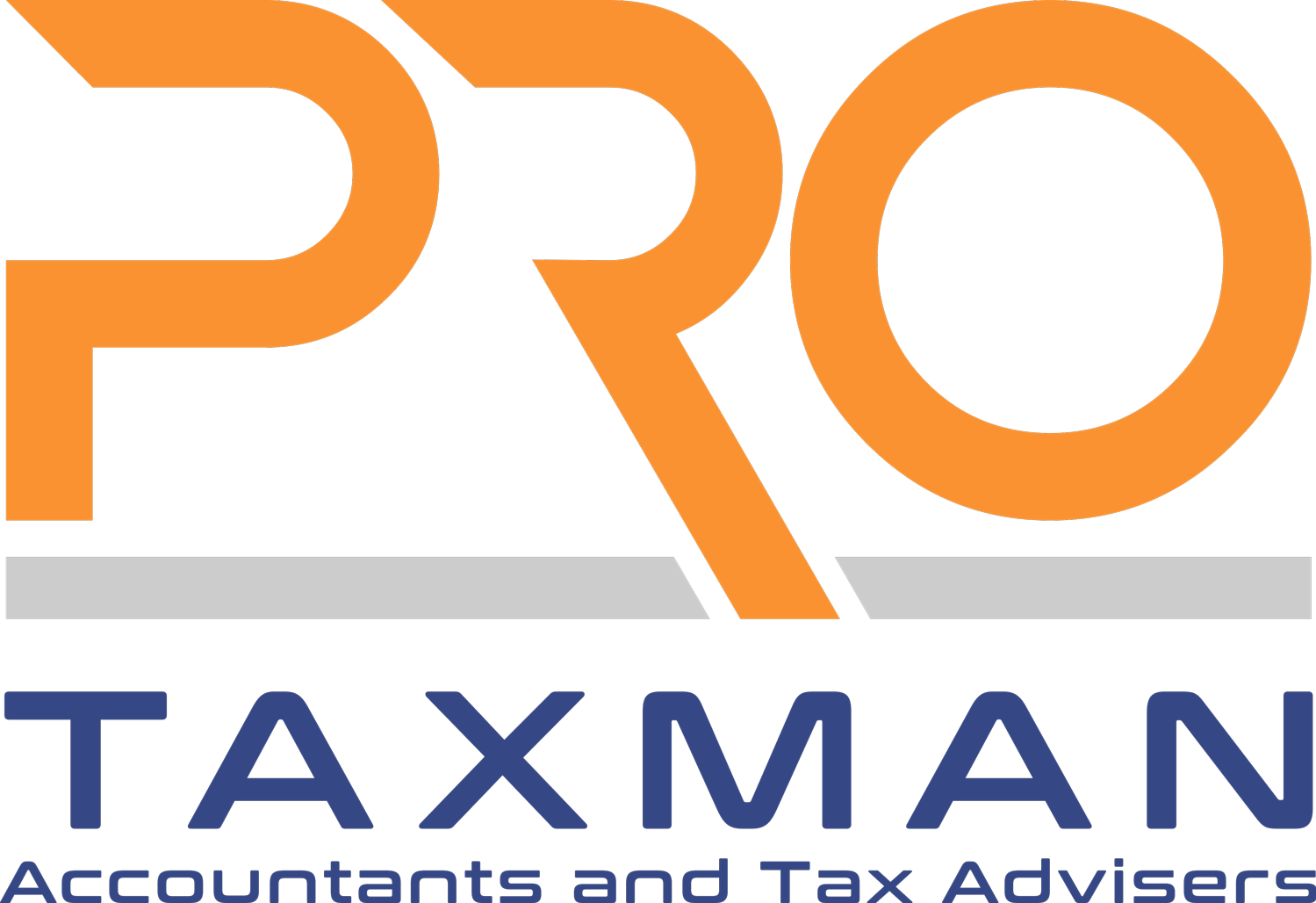If your business activities have changed since you first registered your company, it’s important to update your SIC code with Companies House. This guide explains what SIC codes are, when you should update them, and how to make the change correctly.
What Is a SIC Code?
A Standard Industrial Classification (SIC) code is a five-digit number that identifies the type of business activities your company carries out.
For example:
- 62020 – Information technology consultancy activities
- 69201 – Accounting and auditing activities
- 56101 – Licensed restaurants
When registering your company with Companies House, you must select at least one SIC code that accurately represents your main business activity.
You can list up to four SIC codes if your business operates in multiple sectors.
Why You Might Need to Change Your SIC Code
You should update your SIC code if:
- Your business activities have changed or expanded.
- You selected an incorrect SIC code during registration.
- You want to add additional codes to reflect new services.
- You are filing your annual confirmation statement and notice your SIC code no longer matches your current operations.
When Can You Update a SIC Code?
You can only update your SIC code when filing your confirmation statement (CS01). This statement must be submitted at least once every 12 months, confirming your company’s details such as directors, registered address, and SIC codes.
If you’ve recently filed your confirmation statement and need to make changes sooner, you can file an early confirmation statement to update your SIC codes immediately.
How To Change Your SIC Code (Step-by-Step Guide)
Step 1: Log in to Companies House
Visit Companies House WebFiling and log in using your company’s authentication code.
Step 2: Start a Confirmation Statement (Form CS01)
Select your company and begin the process of filing your confirmation statement.
Step 3: Review Your Existing SIC Codes
You’ll see your current SIC code(s). Review them carefully and identify any that need updating.
Step 4: Add, Remove, or Update Codes
- Remove outdated codes.
- Add new codes that accurately represent your current business activities. Use the official SIC code list to find the most suitable ones.
Step 5: Submit Your Confirmation Statement
Once you’ve updated your SIC codes, submit your confirmation statement.
- Online filing fee: £13
- Paper filing fee: £40
These fees apply whether you’re filing your regular annual confirmation statement or an early one (for example, to update your SIC codes).
£34 Annual Fee — Likely a Third-Party Service Provider
If you’ve seen a £34 annual fee to “pay using a credit or debit card,” it’s most likely from a third-party company or formation agent (not Companies House directly).
- File your confirmation statement on your behalf
- Maintain your company records
- Send reminders for due dates
- Cover admin and service costs
So, that £34 fee is not from Companies House, but from a service provider handling the filing for you.
How To Check Your Updated SIC Code
After submission, you can verify your updated SIC code on the Companies House register:
Link – https://find-and-update.company-information.service.gov.uk/
Common Mistakes To Avoid
1. Selecting the Wrong SIC Code
Many businesses pick an incorrect code because it “sounds right.” Always use the official SIC Code List or the Companies House guide to choose the most accurate one
2. Forgetting to Remove Old Codes
If your business has changed direction, make sure to delete any codes that no longer apply. Keeping old ones can misrepresent your company’s activities.
3. Using Outdated or Discontinued Codes
Some older SIC codes are no longer in use. Always check the current list before filing your confirmation statement.
4. Waiting Until the Annual Filing Date
If your activities have already changed, don’t wait for your regular confirmation statement date. You can file an early confirmation statement to update your SIC codes right away.
5. Forgetting to Add Multiple Codes (When Needed)
If your company operates in more than one sector, you can list up to four SIC codes. Forgetting to include all relevant ones can make your records incomplete.
6. Ignoring Professional Advice
Unsure which SIC code fits your business best? It’s worth consulting an accountant or business advisor to ensure accuracy especially if your activities are diverse or evolving.
Frequently Asked Questions (FAQs)
1. What happens if I use the wrong SIC code?
Using the wrong SIC code usually doesn’t lead to penalties, but it can cause confusion in your company records. It may affect how your business is classified for funding, insurance, or industry analysis. You can correct it easily by updating your SIC code when filing your next confirmation statement (CS01).
2. How many SIC codes can a company have in the UK?
A company can have up to four SIC codes. This is useful if your business operates in multiple sectors. For example, a company offering both IT consulting and digital marketing can list one code for each activity.
3. How do I change my company classification (SIC code)?
You can change your company classification by filing a confirmation statement (CS01) with Companies House. Log in to the Companies House WebFiling service, review your existing SIC codes, and update them to reflect your current business activities.
4. Can I have two SIC codes?
Yes, you can list more than one SIC code if your business covers multiple activities. Just make sure each code accurately represents what your company does.
5. How do I find out my SIC code?
You can find your company’s current SIC code by checking your public profile on the Companies House register.
Final Thoughts
Updating your SIC code ensures your company records stay accurate and compliant with Companies House. An incorrect SIC code could affect official records, insurance classification, and even funding or tender applications. If you’re unsure which code applies to your business, it’s wise to seek advice from an accountant or business consultant.