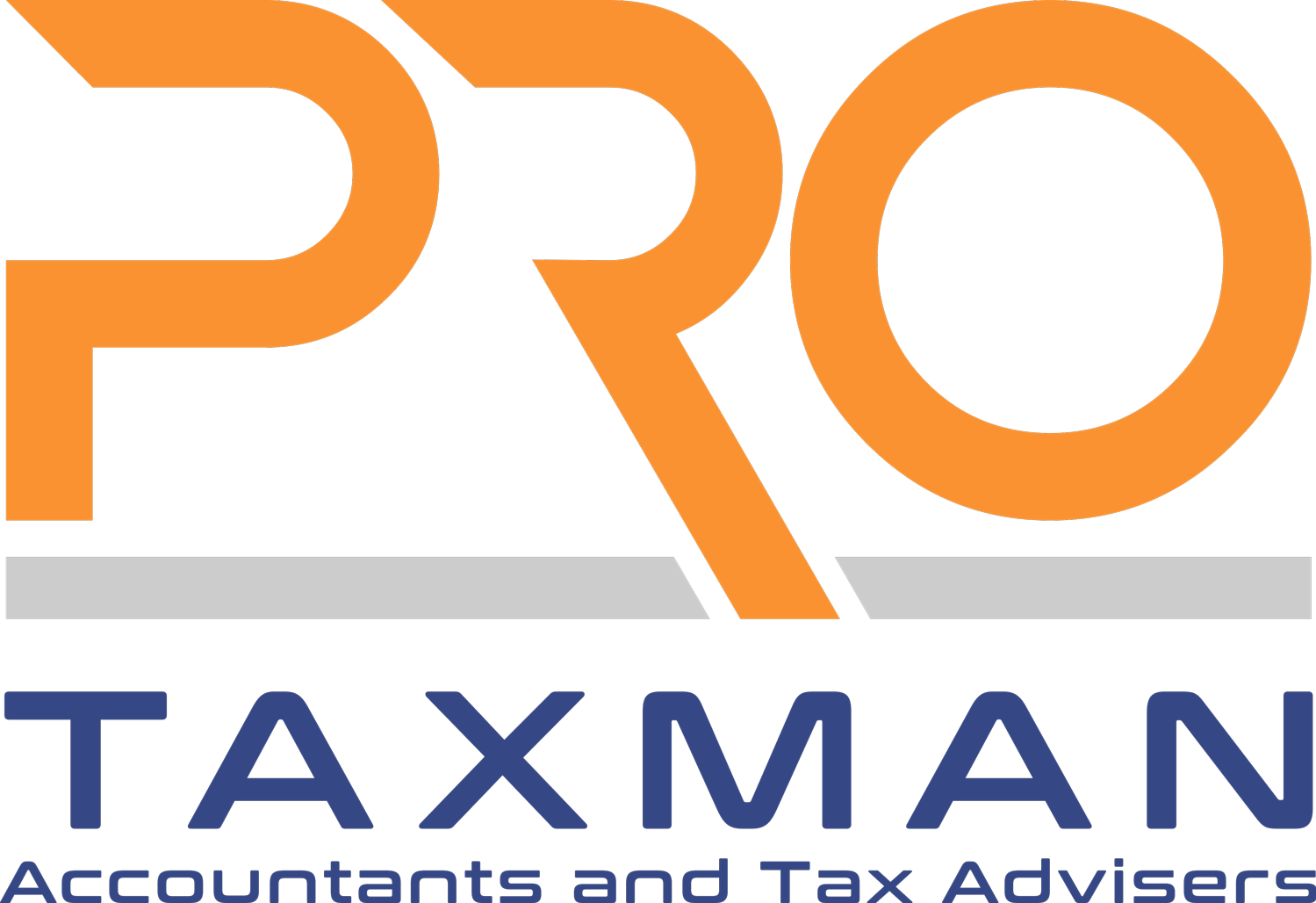Efficient tax management is critical for both businesses and individuals and communicating with HM Revenue and Customs (HMRC) is an important component of this. Logging into HMRC’s online services is a necessary step in this process. So this article will walk you through the steps to log into HM Revenue and Customs
Understanding the Importance of Logging in to HM Revenue
The HM Revenue and Customs online portal is a valuable resource for anyone who needs to complete tax-related tasks. Whether you’re filing a tax return, checking your tax code, or managing VAT, the ability to log into HMRC is essential and Utilizing this online service streamlines the accounting process, making it more efficient and less liable to error.
Step-by-Step Guide to Log into HM Revenue and Customs
1. Visit the HMRC Website
To begin, visit the official HMRC website https://www.gov.uk/government/organisations/hm-revenue-customs
To secure your personal information, you have to ensure that you are on the official website.
2. Find the Log in Section
On the HMRC homepage, locate the “Sign in” button. This is typically found at the top right corner of the page. Clicking this button will be direct you to the login portal.
3. Enter Your Government Gateway ID
To log in to HM Revenue and Customs, you need a Government Gateway user ID and password. If you don’t have an account, you’ll need to register for one. Follow the steps to create your Government Gateway account, which will involve providing some personal details and verifying your identity.
4. Two-Step Verification
For added security, HMRC uses two-step verification. After entering your Government Gateway ID and password, you’ll be asked to enter a code sent to your mobile phone or email. This extra step ensures your information remains secure.
5. Access Your Account
Once logged in, you can access a range of services. Whether you need to check your tax statement, update your details, or file a return, everything is available in one place.
Benefits of Using the HMRC Online Portal
1. Convenience and Accessibility
Logging in to the HM Revenue and Customs online portal allows you to manage your tax affairs from anywhere, at any time. This flexibility is invaluable for busy professionals and businesses.
2. Efficient Management of Tax Affairs
The online system simplifies the process of filing returns, making payments, and accessing records. This can lead to fewer errors and a more streamlined accounting process.
3. Enhanced Security
With two-step verification and other security measures, your personal and financial information is well-protected when you log in to HMRC.
Troubleshooting Common Login Issues
1. Forgotten User ID or Password
If you’ve forgotten your Government Gateway user ID or password, don’t worry. There are options to recover or reset these. Follow the “Forgot user ID” or “Forgot password” links on the login page and provide the necessary information to regain access.
2. Technical Issues
Occasionally, technical issues may prevent you from logging in. If you encounter such problems, check the HMRC website for any service updates or contact their support for assistance.
3. Browser Compatibility
Ensure you’re using a compatible browser. Sometimes, older browsers may not support the features of the HMRC login portal. Updating your browser or trying a different one can resolve these issues.
Final Thoughts
Logging into HM Revenue and Customs is a fundamental aspect of the modern tax system. By following the steps outlined in this guide, you can ensure a smooth and secure login experience, allowing you to manage your tax responsibilities efficiently. For businesses and individuals alike, the HMRC online portal is an indispensable tool in the world of tax and accounting.
Remember, staying on top of your tax affairs not only keeps you compliant but also supports better tax planning and management. So, make logging in to HM Revenue and Customs a regular part of your accounting and tax routine.